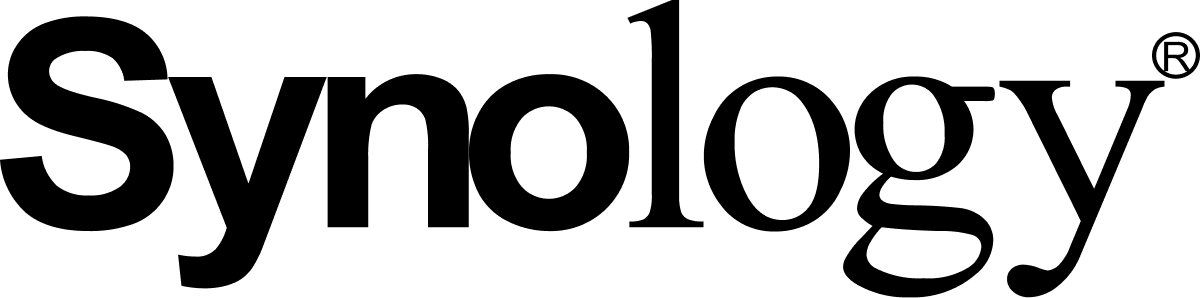Hoegard
Membres-
Compteur de contenus
196 -
Inscription
-
Dernière visite
Tout ce qui a été posté par Hoegard
-
non RJ désoler des petit souci je suis pas repasser avant ;) oui pas con .... avec ce genre de matos par exemple ca doit etre infaillible ( apres les bon reglage j'imagine ....) http://www.lextronic.fr/P3023-detecteur-bivolumetrique-pour-exterieur.html mais aie sa pique le porte monnaie en générale plus de 140€ c'est un peut hors budget pour moi ....
-
oui actuellement je suis en continu avec la detection de mouvement qui apparaît en plus . mais je vais centraliser 6 cam .... si les 6 sont en continu je commence à avoir peur du flux constant a écrire sur les DD sans parler que le nas vas tourner sévère . la par exemple 1 trendnet c'est 500 Kb/s env. ....
-
Avis sur HIKVISION DS-2CD2432F-IW
Hoegard a répondu à un(e) sujet de Fab221 dans Surveillance Station
effet boomerang Comme disait Pierre DAC : " Parler pour ne rien dire et ne rien dire pour parler sont les deux principes majeurs et rigoureux de tous ceux qui feraient mieux de la fermer avant de l'ouvrir. " je plaisante lolllll mais trop tentant, si tu te souvent :) a l'occaze -
oui plus d'un an que je galere .. merci pour l'info . donc je reste sur détection par les camera , AXIS a des système évoluer pour contrer les problèmes lier a l’extérieur les mouvement d'arbre par exemple , mais c'est une vrai usine a gaz , de plus certain des modules sont incompatible entre eux .... il y a pas fil concernant les échange sur les paramètre de detection ? rien vu ...
-
Avis sur HIKVISION DS-2CD2432F-IW
Hoegard a répondu à un(e) sujet de Fab221 dans Surveillance Station
mais dans ce cas pas de vision nocturne. ?? l’intérêt de désactiver led IR peut être dans le cas d'une source IR externe heu il est ou le mode nuit lolll :) -
Bonjour , je rame dur , entre les mouvements de feuilles des arbres , les ombres de branches au sol quand il y a du vent ... etc .. les déclenchements de faux sont nombreux, la problématique de camera qui donne sur l’extérieur si d'autre personne sont dans le cas d'une surveillance extérieur, dans un jardin avec des arbres, je suis curieux de connaitre vos paramètres ou alors vous utiliser la détection de la camera et pas du syno ? merci de votre aide ;)
-
Avis sur HIKVISION DS-2CD2432F-IW
Hoegard a répondu à un(e) sujet de Fab221 dans Surveillance Station
oulalala ben vous etes chaud les modos en ce moment pas de vacance .. ??? il fut une époque moins tendu :):) sinon oui, desoler hier soir téte dans le .... je regardais si javais une reponse et je suis tomber sur ce post , perso je passe par ivms , dans les services de la camera ont peut désactiver les led IR et désoler pour le derangement la prochaine fois si j'ai une reponse pour un vieux sujet non resolu je dirais rien ;) je veut pas semer la zizanie .... bise ;) edit : oupss desoler Einsteinium , on c'est croiser je comprend mieux j'avais juste la réponse sur la led car je me suis poser la question également. apres les combine .. régulièrement a m'arracher les cheveux pour régler surveillance station depuis presque 1ans ... mais bon je desespere pas sinon a mon avis l'interet dans ce cas c'est simplement que lorsque que lon fait une recherche c'est plus clair d'avoir un fil avec réponse que d'avoir plusieurs fil et pas spécialement avec reponse juste pour une histoire de date. mais bon c'est vous les modos ;) fin du debat ;) arggggg edit final .... mille excuse confusion je pensais que la question sur led etait led IR .. et non led du status de camera .... ok jais fait mon boulet je sors me jeter d'un pont ... -
Avis sur HIKVISION DS-2CD2432F-IW
Hoegard a répondu à un(e) sujet de Fab221 dans Surveillance Station
je me doute que dans son cas c'est un peut tard, mais cest toujours utile pour les personne qui cherche des infos de savoir que lon peut désactiver les led ;) ;) -
Avis sur HIKVISION DS-2CD2432F-IW
Hoegard a répondu à un(e) sujet de Fab221 dans Surveillance Station
salut , on peut désactiver led IR pour info les hikvision on un gros défaut elle aiment pas la chaleur ... ( pas de ventilo a l'interieur comme axis par exemple ) donc attention car la cam se met out .... -
Bonjour, une petite question, j'ai 2 syno et j'ais installer des cameras sur les 2 . seulement le problème c'est que je ne peut pas lire les video enr. ou direct sans installer le plug "surveillance plugin" mais comme les 2 syno non pas les même versions cela oblige a réinstaller a chaque fois ce plug avec les instabilité que cela peut entraîner. :( :( j'ai bien penser utiliser la fonction cms ... mais idem comme c'est pas meme version , ça marche pas .... les 2 syno sont DS2411 et DS1010 finalement j'ai l'impression que mon erreur a été de mettre a jour les syno régulièrement ....... si vous avez solution pour eviter ses manip de fou , merci d'avance
-
Impossible D
Hoegard a répondu à un(e) sujet de Hoegard dans Installation, Démarrage et Configuration
d’ailleurs au passage si tu connais un site ou une sorte de wiki qui explique les différentes commande possible en ssh je suis preneur histoire de bien comprendre les manips que l'on a pu faire et franchement suis super content, ravis, heureux !!!!!!! je commençais à voir le formatage arriver .... -
Impossible D
Hoegard a répondu à un(e) sujet de Hoegard dans Installation, Démarrage et Configuration
RAAHHHHHHHHH Fravadona énorme Merci !!! jais enfin pu agrandir mon volume 1 en resumé : killall postgres ./lsof /volume1 umount /volume1 fsck.ext4 -y /dev/mapper/vol1-origin mount /dev/mapper/vol1-origin /volume1 et hop enfin tout nikel :) -
Impossible D
Hoegard a répondu à un(e) sujet de Hoegard dans Installation, Démarrage et Configuration
ahh ont peut couper le bip dans l'interface qu'il est intelligent le DSM il sait que cela commençait a me saouler alors il ma envoyer directement au menu du bip a la connexion , :) -
Impossible D
Hoegard a répondu à un(e) sujet de Hoegard dans Installation, Démarrage et Configuration
...fsck en cours mais c'est long .... et rien n'indique une progression... comment savoir si tout est ok et rien n'a planté ? le bip du syno est bien stressant -
Impossible D
Hoegard a répondu à un(e) sujet de Hoegard dans Installation, Démarrage et Configuration
NAS> ls -l /usr/syno/etc/rc.d/ -rwxr-xr-x 1 root root 10624 May 30 18:25 S01iptables.sh -rwxr-xr-x 1 root root 8111 May 30 18:25 S01tc.sh -rwxr-xr-x 1 root root 1772 May 30 18:26 S02bootup.sh -rwxr-xr-x 1 root root 2078 May 30 18:29 S02synovpnclient.sh -rwxr-xr-x 1 root root 813 May 30 18:26 S03hotplugd.sh -rwxr-xr-x 1 root root 2480 May 30 18:26 S03inetd.sh -rwxr-xr-x 1 root root 1132 May 30 18:26 S03libsynowireless.sh -rwxr-xr-x 1 root root 1015 May 30 18:29 S08snmpd.sh -rwxr-xr-x 1 root root 868 May 30 18:27 S09DDNS.sh -rwxr-xr-x 1 root root 579 May 30 18:26 S10NatpmpPortmap.sh -rwxr-xr-x 1 root root 539 May 30 18:26 S10UPnPportmap.sh -rwxr-xr-x 1 root root 1348 May 30 18:26 S11nslcd.sh -rwxr-xr-x 1 root root 2105 May 30 18:28 S12upsmon.sh -rwxr-xr-x 1 root root 3589 May 30 18:29 S13synorelayd.sh -rw-r--r-- 1 root root 0 Jun 24 18:41 S20pgsql.sh -rwxr-xr-x 1 root root 6331 May 30 18:26 S55cupsd.sh -rwxr-xr-x 1 root root 1367 May 30 18:27 S56gcpd.sh -rwxr-xr-x 1 root root 1801 May 30 18:27 S66S2S.sh -rwxr-xr-x 1 root root 2642 May 30 18:27 S66fileindexd.sh -rwxr-xr-x 1 root root 10473 May 30 18:26 S78iscsitrg.sh -rwxr-xr-x 1 root root 512 May 30 18:26 S79RCPower.sh -rwxr-xr-x 1 root root 3084 May 30 18:29 S90usbip.sh -rwxr-xr-x 1 root root 1002 May 30 18:29 S96synosnmpcd.sh -rwx------ 1 root root 13321 May 30 18:27 S97apache-sys.sh -rwxr-xr-x 1 root root 465 May 30 18:30 S98findhostd.sh -rwxr-xr-x 1 root root 3543 Mar 2 20:27 S98pppoerelay.sh -rwxr-xr-x 1 root root 1643 May 30 18:26 S98ssdpd.sh -rwxr-xr-x 1 root root 852 May 30 18:29 S98upnpd.sh -rwxr-xr-x 1 root root 513 May 30 18:26 S99DiskHealthCk.sh -rwxr-xr-x 1 root root 632 May 30 18:26 S99EAUpgrade.sh -rwxr-xr-x 1 root root 412 May 30 18:26 S99WDidle3Dis.sh -rwxr-xr-x 1 root root 2210 May 30 18:28 S99synocache.sh -rwxr-xr-x 1 root root 1961 May 30 18:28 S99synodatacollect.sh -rwxr-xr-x 1 root root 2180 May 30 18:27 S99synogpoclient.sh -rwxr-xr-x 1 root root 1110 May 30 18:28 S99synomount.sh -rwxr-xr-x 1 root root 532 May 30 18:28 S99synoreport.sh -rwxr-xr-x 1 root root 633 May 30 18:29 S99synoscheduler.sh -rwxr-xr-x 1 root root 1732 May 30 18:29 S99synostoraged.sh -rwxr-xr-x 1 root root 53 May 30 18:28 S99synosupportchannelchecker.sh -rwxr-xr-x 1 root root 2060 May 30 18:27 S99tftpd.sh -rwxr-xr-x 1 root root 8021 May 30 18:26 S99zbootok.sh -rwxr-xr-x 1 root root 5102 May 30 18:29 S99zupdateindexdb.sh -rwxr-xr-x 1 root root 3741 May 30 18:30 S99zupdatesynohdpack.sh tout les fichiers apparaisent en vert sauf S20pgsql.sh qui a une taille de 0 -
Impossible D
Hoegard a répondu à un(e) sujet de Hoegard dans Installation, Démarrage et Configuration
apres reboot du nas c'est mieux moins de ligne COMMAND PID USER FD TYPE DEVICE SIZE NODE NAME postgres 14620 postgres cwd DIR 253,7 4096 564985863 /volume1/@database /pgsql postgres 14655 postgres cwd DIR 253,7 4096 564985863 /volume1/@database /pgsql postgres 14655 postgres 28u REG 253,7 16777216 564985873 /volume1/@database /pgsql/pg_xlog/000000010000000000000046 postgres 14656 postgres cwd DIR 253,7 4096 564985863 /volume1/@database /pgsql postgres 14657 postgres cwd DIR 253,7 4096 564985863 /volume1/@database /pgsql postgres 15007 postgres cwd DIR 253,7 4096 564985863 /volume1/@database /pgsql postgres 15007 postgres 6u REG 253,7 8192 503308295 /volume1/@database /pgsql/base/16387/11621 postgres 15007 postgres 9u REG 253,7 196608 503308408 /volume1/@database /pgsql/base/16387/11580 postgres 15007 postgres 10u REG 253,7 491520 503308292 /volume1/@database /pgsql/base/16387/11574 postgres 15007 postgres 11u REG 253,7 73728 503308404 /volume1/@database /pgsql/base/16387/11579 postgres 15007 postgres 12u REG 253,7 16384 503308346 /volume1/@database /pgsql/base/16387/11643 postgres 15007 postgres 13u REG 253,7 8192 503308319 /volume1/@database /pgsql/base/16387/11641 postgres 15007 postgres 14u REG 253,7 0 503308542 /volume1/@database /pgsql/base/16387/16879 postgres 15007 postgres 15u REG 253,7 106496 503308525 /volume1/@database /pgsql/base/16387/16847 postgres 15007 postgres 16u REG 253,7 0 503308537 /volume1/@database /pgsql/base/16387/16871 postgres 15007 postgres 17u REG 253,7 17653760 503308529 /volume1/@database /pgsql/base/16387/17942 postgres 15007 postgres 18u REG 253,7 0 503308534 /volume1/@database /pgsql/base/16387/16865 edit : ah pas vu que tu venais de repondre ... arggg pas possible je suis black ... NAS> /usr/syno/etc/rc.d/S20pgsql.sh stop -ash: /usr/syno/etc/rc.d/S20pgsql.sh: not found -
Impossible D
Hoegard a répondu à un(e) sujet de Hoegard dans Installation, Démarrage et Configuration
yop, bon alors la c'est carrément de l'hebreux pour moi !! ... NAS> gzip -d lsof.gz NAS> chmod 755 lsof NAS> ./lsof /volume1 COMMAND PID USER FD TYPE DEVICE SIZE NODE NAME postgres 14620 postgres cwd DIR 253,7 4096 564985863 /volume1/@database /pgsql postgres 14655 postgres cwd DIR 253,7 4096 564985863 /volume1/@database /pgsql postgres 14655 postgres 29u REG 253,7 16777216 564985873 /volume1/@database /pgsql/pg_xlog/000000010000000000000046 postgres 14656 postgres cwd DIR 253,7 4096 564985863 /volume1/@database /pgsql postgres 14656 postgres 6u REG 253,7 16777216 564985859 /volume1/@database /pgsql/pg_xlog/000000010000000000000045 (deleted) postgres 14657 postgres cwd DIR 253,7 4096 564985863 /volume1/@database /pgsql postgres 14657 postgres 6u REG 253,7 16777216 564985873 /volume1/@database /pgsql/pg_xlog/000000010000000000000046 postgres 15057 postgres cwd DIR 253,7 4096 564985863 /volume1/@database /pgsql postgres 15057 postgres 6u REG 253,7 8192 503308295 /volume1/@database /pgsql/base/16387/11621 postgres 15057 postgres 9u REG 253,7 196608 503308408 /volume1/@database /pgsql/base/16387/11580 postgres 15057 postgres 10u REG 253,7 491520 503308292 /volume1/@database /pgsql/base/16387/11574 postgres 15057 postgres 11u REG 253,7 73728 503308404 /volume1/@database /pgsql/base/16387/11579 postgres 15057 postgres 12u REG 253,7 16384 503308346 /volume1/@database /pgsql/base/16387/11643 postgres 15057 postgres 13u REG 253,7 8192 503308319 /volume1/@database /pgsql/base/16387/11641 postgres 15057 postgres 14u REG 253,7 0 503308542 /volume1/@database /pgsql/base/16387/16879 postgres 15057 postgres 15u REG 253,7 106496 503308525 /volume1/@database /pgsql/base/16387/16847 postgres 15057 postgres 16u REG 253,7 0 503308537 /volume1/@database /pgsql/base/16387/16871 postgres 15057 postgres 17u REG 253,7 16384 503308350 /volume1/@database /pgsql/base/16387/11681 postgres 15057 postgres 18u REG 253,7 0 503308534 /volume1/@database /pgsql/base/16387/16865 postgres 15057 postgres 19u REG 253,7 8192 503308463 /volume1/@database /pgsql/base/16387/11661 postgres 15057 postgres 20u REG 253,7 16777216 564985873 /volume1/@database /pgsql/pg_xlog/000000010000000000000046 postgres 15057 postgres 21u REG 253,7 40960 503308343 /volume1/@database /pgsql/base/16387/11612 postgres 15057 postgres 22u REG 253,7 114688 503308306 /volume1/@database /pgsql/base/16387/11609 postgres 15057 postgres 23u REG 253,7 40960 503308427 /volume1/@database /pgsql/base/16387/11611 postgres 15057 postgres 24u REG 253,7 65536 503308327 /volume1/@database /pgsql/base/16387/11584 postgres 15057 postgres 25u REG 253,7 73728 503308290 /volume1/@database /pgsql/base/16387/11581 postgres 15057 postgres 26u REG 253,7 49152 503308330 /volume1/@database /pgsql/base/16387/11561 postgres 15057 postgres 27u REG 253,7 73728 503308446 /volume1/@database /pgsql/base/16387/11558 postgres 15057 postgres 28u REG 253,7 16384 503308439 /volume1/@database /pgsql/base/16387/11607 postgres 15057 postgres 29u REG 253,7 32768 503308406 /volume1/@database /pgsql/base/16387/11583 postgres 15057 postgres 30u REG 253,7 16384 564985927 /volume1/@database /pgsql/global/11714 postgres 15057 postgres 31u REG 253,7 40960 503308412 /volume1/@database /pgsql/base/16387/11560 postgres 15057 postgres 32u REG 253,7 8192 503308358 /volume1/@database /pgsql/base/16387/11758 postgres 15057 postgres 33u REG 253,7 24576 503308487 /volume1/@database /pgsql/base/16387/11558_fsm postgres 15057 postgres 34u REG 253,7 270336 503308353 /volume1/@database /pgsql/base/16387/11690 postgres 15057 postgres 35u REG 253,7 401408 503308460 /volume1/@database /pgsql/base/16387/11687 postgres 15057 postgres 36u REG 253,7 24576 503308477 /volume1/@database /pgsql/base/16387/11687_fsm postgres 15057 postgres 37u REG 253,7 286720 503308352 /volume1/@database /pgsql/base/16387/11689 postgres 15057 postgres 38u REG 253,7 24576 503308375 /volume1/@database /pgsql/base/16387/11581_fsm postgres 15057 postgres 39u REG 253,7 24576 503308336 /volume1/@database /pgsql/base/16387/11570_fsm postgres 15057 postgres 40u REG 253,7 671744 503308311 /volume1/@database /pgsql/base/16387/11570 postgres 15057 postgres 41u REG 253,7 237568 503308432 /volume1/@database /pgsql/base/16387/11572 postgres 15057 postgres 42u REG 253,7 172032 503308411 /volume1/@database /pgsql/base/16387/11573 postgres 15057 postgres 43u REG 253,7 16384 564985928 /volume1/@database /pgsql/global/11715 postgres 15057 postgres 44u REG 253,7 8192 564985913 /volume1/@database /pgsql/global/11712 postgres 15057 postgres 45u REG 253,7 24576 503308493 /volume1/@database /pgsql/base/16387/11605_fsm postgres 15057 postgres 46u REG 253,7 122880 503308349 /volume1/@database /pgsql/base/16387/11668 postgres 15057 postgres 47u REG 253,7 8192 503308361 /volume1/@database /pgsql/base/16387/11765 postgres 15057 postgres 48u REG 253,7 8192 503308438 /volume1/@database /pgsql/base/16387/11604 postgres 15057 postgres 49u REG 253,7 17653760 503308529 /volume1/@database /pgsql/base/16387/17942 postgres 15057 postgres 50u REG 253,7 24576 503308524 /volume1/@database /pgsql/base/16387/17942_fsm -
Impossible D
Hoegard a répondu à un(e) sujet de Hoegard dans Installation, Démarrage et Configuration
c''est sur un DS2411+ DSM a jour il n'existe pas de commande équivalente à la commande "terminer l'arboresence d'un processus" sous DSM ?? -
Impossible D
Hoegard a répondu à un(e) sujet de Hoegard dans Installation, Démarrage et Configuration
ben je comprend pas ... le service snmp n'est pas activer ... le partage win/mac/nfs je dit rien j'ais oublier de le désactiver au dernier test pour la commande ps inexation media server videostation , le paquet n'est pas installé ..... aucun paquet d'installer jais tout viré je viens de refaire le tour : si je résume dans le panneau de config : - Dossier partagé : dans tout les dossiers l'indexation de fichier est desactivé - Services de fichiers : tout est désactivé - Utilisateur : je vois pas ce que je pourrais désactivé .... - Groupe : je vois pas ce que je pourrais désactivé .... - Service d'annuaire : tout est désactivé Dans le chapitre Connectivité , je vois rien a desactivé .. Dans le chapitre Systeme - centre d'infos : - Service : Tous désactivé sauf SSH - Terminal & SNMP : - Terminal : Telnet et SSH activé - SNMP : Desactivé un petit reboot du NAS et voila le resultat de PS NAS> ps PID USER VSZ STAT COMMAND 1 root 3160 S /sbin/init 2 root 0 SW [kthreadd] 3 root 0 SW [ksoftirqd/0] 4 root 0 SW [kworker/0:0] 5 root 0 SW [kworker/u:0] 6 root 0 SW [migration/0] 7 root 0 SW [migration/1] 8 root 0 SW [kworker/1:0] 9 root 0 SW [ksoftirqd/1] 10 root 0 SW [kworker/0:1] 11 root 0 SW [migration/2] 12 root 0 SW [kworker/2:0] 13 root 0 SW [ksoftirqd/2] 14 root 0 SW [migration/3] 15 root 0 SW [kworker/3:0] 16 root 0 SW [ksoftirqd/3] 17 root 0 SW< [khelper] 18 root 0 SW [kworker/u:1] 142 root 0 SW [sync_supers] 144 root 0 SW [bdi-default] 145 root 0 SW< [kintegrityd] 146 root 0 SW< [kblockd] 262 root 0 SW< [ata_sff] 270 root 0 SW< [md] 276 root 0 SW [kworker/1:1] 277 root 0 SW [kworker/2:1] 278 root 0 SW [kworker/3:1] 379 root 0 SW< [rpciod] 535 root 0 SW [kswapd0] 540 root 0 SW [fsnotify_mark] 546 root 0 SW< [nfsiod] 2922 root 0 SW< [iscsi_eh] 2985 root 0 SW [scsi_eh_0] 2997 root 0 SW [scsi_eh_1] 3007 root 0 SW [scsi_eh_2] 3015 root 0 SW [scsi_eh_3] 3032 root 0 SW [kworker/u:2] 3033 root 0 SW [kworker/u:3] 3034 root 0 SW [kworker/u:4] 3035 root 0 SW [kworker/u:5] 3075 root 0 SW [scsi_eh_4] 3086 root 0 SW [scsi_eh_5] 3094 root 0 SW [scsi_eh_6] 3103 root 0 SW [scsi_eh_7] 3120 root 0 SW [kworker/u:6] 3121 root 0 SW [kworker/u:7] 3122 root 0 SW [kworker/u:8] 3123 root 0 SW [kworker/u:9] 3164 root 0 SW [scsi_eh_8] 3174 root 0 SW [scsi_eh_9] 3184 root 0 SW [scsi_eh_10] 3194 root 0 SW [scsi_eh_11] 3205 root 0 SW [kworker/u:10] 3206 root 0 SW [kworker/u:11] 3207 root 0 SW [kworker/u:12] 3211 root 0 SW [kworker/u:13] 3253 root 0 SW [scsi_eh_12] 3263 root 0 SW [scsi_eh_13] 3271 root 0 SW [scsi_eh_14] 3281 root 0 SW [scsi_eh_15] 3296 root 0 SW [kworker/u:14] 3297 root 0 SW [kworker/u:15] 3298 root 0 SW [kworker/u:16] 3299 root 0 SW [kworker/u:17] 3371 root 0 SW [kworker/u:18] 3391 root 0 SW [kworker/3:2] 3434 root 0 SW [kworker/0:2] 3437 root 0 SW [kworker/1:2] 4265 root 0 SW [md0_raid1] 4288 root 0 SW [md1_raid1] 4345 root 0 SW [kworker/1:3] 4346 root 0 SW [kworker/1:4] 4347 root 0 SW [kworker/1:5] 4348 root 0 SW [kworker/1:6] 4349 root 0 SW [kworker/1:7] 4350 root 0 SW [kworker/1:8] 4351 root 0 SW [kworker/1:9] 4352 root 0 SW [kworker/3:3] 4353 root 0 SW [kworker/3:4] 4354 root 0 SW [kworker/3:5] 4355 root 0 SW [kworker/3:6] 4356 root 0 SW [kworker/3:7] 4357 root 0 SW [kworker/3:8] 4358 root 0 SW [kworker/3:9] 4359 root 0 SW [kworker/3:10] 4360 root 0 SW [kworker/3:11] 4386 root 0 SW [flush-9:0] 4422 root 0 SW [jbd2/md0-8] 4423 root 0 SW< [ext4-dio-unwrit] 4426 root 0 SW [kworker/1:10] 4427 root 0 SW [kworker/1:11] 4444 root 9680 S /usr/sbin/syslog-ng -F 5787 root 3864 S /usr/sbin/crond 5788 root 9928 S N /usr/syno/bin/synologrotated 5813 root 2700 S /usr/syno/sbin/dbus-daemon --session --fork --print- 5831 root 0 SW [kworker/2:2] 5843 root 2700 S /usr/syno/sbin/dbus-daemon --system --nopidfile 5871 root 0 SW [khubd] 5879 root 0 SW [kethubd] 5927 root 17404 S /usr/syno/sbin/synologarchd -f 5980 root 13656 S /usr/syno/sbin/sshd 6008 root 0 SW< [crypto] 6292 root 0 SW [ecryptfs-kthrea] 6704 root 11484 S /usr/sbin/ntpd -p /var/run/ntpd.pid -g 6722 root 1972 S /sbin/dhcpcd -n eth1 -t 30 6791 root 0 SW [flush-9:1] 6792 root 0 SW [flush-252:0] 6793 root 0 SW [flush-252:1] 6911 root 0 SW [md2_raid5] 6949 root 0 SW [md4_raid1] 7025 root 0 SW [md3_raid1] 7357 root 0 SW< [kdmflush] 7390 root 0 SW< [kdmflush] 7475 root 0 SW< [kdmflush] 7524 root 0 SW< [kdmflush] 7667 root 0 SW< [kdmflush] 7892 root 0 SW [kworker/2:3] 7989 root 0 SW [kworker/0:3] 7990 root 0 SW [kworker/0:4] 7991 root 0 SW [kworker/0:5] 7992 root 0 SW [kworker/0:6] 7993 root 0 SW [kworker/0:7] 7994 root 0 SW [kworker/0:8] 7995 root 0 SW [kworker/0:9] 8269 root 0 SW [kworker/0:10] 8270 root 0 SW [kworker/0:11] 8414 root 0 SW< [kdmflush] 8458 root 0 SW< [kdmflush] 8533 root 0 SW< [kdmflush] 8815 root 0 SW [kworker/2:4] 8951 root 0 SW [kworker/2:5] 8952 root 0 SW [kworker/2:6] 8953 root 0 SW [kworker/2:7] 8954 root 0 SW [kworker/2:8] 8955 root 0 SW [kworker/2:9] 8956 root 0 SW [kworker/2:10] 8957 root 0 SW [kworker/2:11] 9100 root 12828 S < /usr/syno/bin/findhostd 10003 root 0 SW [flush-8:0] 10004 root 0 SW [flush-8:16] 10005 root 0 SW [flush-8:32] 10006 root 0 SW [flush-8:64] 10007 root 0 SW [flush-8:48] 10008 root 0 SW [flush-8:] 10009 root 0 SW [flush-8:96] 10010 root 0 SW [flush-8:128] 10011 root 0 SW [flush-8:112] 10012 root 0 SW [flush-8:144] 10013 root 0 SW [flush-8:160] 10844 root 0 SW [jbd2/dm-7-8] 10845 root 0 SW< [ext4-dio-unwrit] 10861 root 0 SW [flush-253:7] 10884 root 0 SW [jbd2/dm-6-8] 10885 root 0 SW< [ext4-dio-unwrit] 10901 root 0 SW [flush-253:6] 10922 root 0 SW [jbd2/dm-5-8] 10923 root 0 SW< [ext4-dio-unwrit] 10941 root 0 SW [flush-253:5] 10990 root 21744 S scemd 11966 root 0 SW [scsi_eh_16] 11977 root 0 SW [usb-storage] 13574 root 3816 S /sbin/getty 115200 console 14414 root 10792 S N /usr/syno/sbin/synomkthumbd 14415 root 10784 S N /usr/syno/sbin/synomkflvd 14484 root 4260 S avahi-daemon: running [NAS24.local] 14508 root 10032 S /usr/syno/sbin/hotplugd 14512 root 23096 S /usr/syno/sbin/nmbd -D 14524 root 23840 S /usr/syno/bin/synobackupd 14536 root 13788 S /usr/bin/httpd 14547 http 13544 S /usr/bin/httpd 14550 http 285m S /usr/bin/httpd 14620 postgres 36600 S /usr/bin/postgres -D /var/services/pgsql 14640 root 3864 S /usr/sbin/inetd 14655 postgres 36600 S postgres: checkpointer process 14656 postgres 36600 S postgres: writer process 14657 postgres 36600 S postgres: wal writer process 14659 root 15320 S /usr/syno/sbin/snmpd -Ln -c /usr/syno/etc/snmpd.conf 14720 root 7856 S /usr/syno/sbin/upsmon 14723 root 7856 S /usr/syno/sbin/upsmon 14810 root 12364 S /usr/syno/sbin/cupsd -C /usr/local/cups/cupsd.conf 14929 root 10720 S N /usr/syno/sbin/synoindexd 15056 root 10068 S /usr/syno/sbin/synologd 15057 postgres 37400 S postgres: postgres synolog [local] idle 15058 root 13816 S N /usr/syno/sbin/fileindexd 15146 root 28992 S N /usr/syno/bin/isccore 15161 root 12604 S N /usr/syno/bin/iss 15200 root 15340 S /usr/syno/sbin/synosnmpcd 15272 root 13388 S < /usr/bin/httpd -f /etc/httpd/conf/httpd.conf-sys 15275 root 13160 S /usr/bin/httpd -f /etc/httpd/conf/httpd.conf-sys 15276 root 49172 S < /usr/bin/httpd -f /etc/httpd/conf/httpd.conf-sys 15347 root 1944 S /usr/syno/sbin/minissdpd -i eth0 -i eth1 17098 root 10740 S N /usr/syno/sbin/synoindexscand 17099 root 10724 S N /usr/syno/sbin/synoindexworkerd 17100 root 14608 S N /usr/syno/sbin/synoindexplugind 17101 root 28704 S N /usr/syno/sbin/synomediaparserd 17890 root 20692 R sshd: root@pts/1 17905 root 3868 S -ash 17912 root 30492 S entry.cgi_SYNO.Entry.Request[1].request 17913 root 3868 R ps bref je vois pas ce qui tourne la .... et c'est quoi ton idée avec la commande lsof ??? -
Impossible D
Hoegard a répondu à un(e) sujet de Hoegard dans Installation, Démarrage et Configuration
désolée me revoilà , journées un peut chargées.. bon toujours "busy" la commande ps ( oula ya du monde ) : PID USER VSZ STAT COMMAND 1 root 3160 S /sbin/init 2 root 0 SW [kthreadd] 3 root 0 SW [ksoftirqd/0] 4 root 0 SW [kworker/0:0] 6 root 0 SW [migration/0] 7 root 0 SW [migration/1] 8 root 0 SW [kworker/1:0] 9 root 0 SW [ksoftirqd/1] 11 root 0 SW [migration/2] 13 root 0 SW [ksoftirqd/2] 14 root 0 SW [migration/3] 15 root 0 SW [kworker/3:0] 16 root 0 SW [ksoftirqd/3] 17 root 0 SW< [khelper] 142 root 0 SW [sync_supers] 144 root 0 SW [bdi-default] 145 root 0 SW< [kintegrityd] 146 root 0 SW< [kblockd] 262 root 0 SW< [ata_sff] 270 root 0 SW< [md] 276 root 0 SW [kworker/1:1] 278 root 0 SW [kworker/3:1] 379 root 0 SW< [rpciod] 534 root 0 SW [kswapd0] 539 root 0 SW [fsnotify_mark] 546 root 0 SW< [nfsiod] 2927 root 0 SW< [iscsi_eh] 2989 root 0 SW [scsi_eh_0] 2998 root 0 SW [scsi_eh_1] 3008 root 0 SW [scsi_eh_2] 3014 root 0 SW [scsi_eh_3] 3076 root 0 SW [scsi_eh_4] 3085 root 0 SW [scsi_eh_5] 3095 root 0 SW [scsi_eh_6] 3104 root 0 SW [scsi_eh_7] 3163 root 0 SW [scsi_eh_8] 3176 root 0 SW [scsi_eh_9] 3183 root 0 SW [scsi_eh_10] 3194 root 0 SW [scsi_eh_11] 3256 root 0 SW [scsi_eh_12] 3262 root 0 SW [scsi_eh_13] 3273 root 0 SW [scsi_eh_14] 3278 root 0 SW [scsi_eh_15] 3296 root 0 SW [kworker/u:14] 3297 root 0 SW [kworker/u:15] 3371 root 0 SW [kworker/3:2] 4263 root 0 SW [md0_raid1] 4286 root 0 SW [md1_raid1] 4343 root 0 SW [kworker/3:3] 4344 root 0 SW [kworker/1:2] 4345 root 0 SW [kworker/3:4] 4346 root 0 SW [kworker/1:3] 4347 root 0 SW [kworker/1:4] 4348 root 0 SW [kworker/1:5] 4349 root 0 SW [kworker/1:6] 4350 root 0 SW [kworker/1:7] 4351 root 0 SW [kworker/1:8] 4352 root 0 SW [kworker/3:5] 4353 root 0 SW [kworker/3:6] 4354 root 0 SW [kworker/3:7] 4355 root 0 SW [kworker/3:8] 4356 root 0 SW [kworker/3:9] 4357 root 0 SW [kworker/3:10] 4387 root 0 SW [flush-9:0] 4423 root 0 SW [jbd2/md0-8] 4424 root 0 SW< [ext4-dio-unwrit] 4443 root 9536 S /usr/sbin/syslog-ng -F 5787 root 3864 S /usr/sbin/crond 5788 root 9928 S N /usr/syno/bin/synologrotated 5797 root 2700 S /usr/syno/sbin/dbus-daemon --session --fork --print- 5812 root 2700 S /usr/syno/sbin/dbus-daemon --system --nopidfile 5871 root 17404 S /usr/syno/sbin/synologarchd -f 5888 root 0 SW [khubd] 5897 root 0 SW [kethubd] 5941 root 13656 S /usr/syno/sbin/sshd 6028 root 0 SW< [crypto] 6311 root 0 SW [ecryptfs-kthrea] 6703 root 11484 S /usr/sbin/ntpd -p /var/run/ntpd.pid -g 6721 root 1972 S /sbin/dhcpcd -n eth1 -t 30 6804 root 0 SW [kworker/2:2] 6850 root 0 SW [kworker/0:5] 6851 root 0 SW [kworker/0:6] 6853 root 0 SW [kworker/0:8] 6918 root 0 SW [md2_raid5] 6954 root 0 SW [md4_raid1] 7024 root 0 SW [md3_raid1] 7387 root 0 SW< [kdmflush] 7404 root 0 SW< [kdmflush] 7475 root 0 SW< [kdmflush] 7515 root 0 SW< [kdmflush] 7654 root 0 SW< [kdmflush] 8331 root 0 SW< [kdmflush] 8390 root 0 SW< [kdmflush] 8474 root 0 SW< [kdmflush] 9089 root 12828 S < /usr/syno/bin/findhostd 10724 root 0 SW [kworker/0:10] 10835 root 0 SW [jbd2/dm-7-8] 10836 root 0 SW< [ext4-dio-unwrit] 10852 root 0 SW [flush-253:7] 10875 root 0 SW [jbd2/dm-6-8] 10876 root 0 SW< [ext4-dio-unwrit] 10892 root 0 SW [flush-253:6] 10915 root 0 SW [jbd2/dm-5-8] 10916 root 0 SW< [ext4-dio-unwrit] 10932 root 0 SW [flush-253:5] 10981 root 21740 S scemd 12093 root 0 SW [scsi_eh_16] 12104 root 0 SW [usb-storage] 13725 root 3816 S /sbin/getty 115200 console 14014 root 0 SW [kworker/0:11] 14341 root 0 SW [kworker/2:8] 14342 root 0 SW [kworker/2:9] 14486 root 10784 S N /usr/syno/sbin/synomkflvd 14493 root 10792 S N /usr/syno/sbin/synomkthumbd 14610 root 4260 S avahi-daemon: running [NAS24.local] 14617 root 10032 S /usr/syno/sbin/hotplugd 14624 root 2436 S /sbin/rpcbind 14626 root 23096 S /usr/syno/sbin/nmbd -D 14629 root 3312 S /usr/sbin/mountd -p 892 14638 root 0 SW [lockd] 14639 root 0 SW< [nfsd4] 14640 root 0 SW< [nfsd4_callbacks] 14641 root 0 SW [nfsd] 14642 root 0 SW [nfsd] 14643 root 0 SW [nfsd] 14644 root 0 SW [nfsd] 14645 root 0 SW [nfsd] 14646 root 0 SW [nfsd] 14647 root 0 SW [nfsd] 14648 root 0 SW [nfsd] 14654 root 2612 S /usr/sbin/idmapd 14667 root 3108 S /usr/sbin/statd 14675 root 23840 S /usr/syno/bin/synobackupd 14696 postgres 36600 S /usr/bin/postgres -D /var/services/pgsql 14697 root 13788 S /usr/bin/httpd 14707 http 13544 S /usr/bin/httpd 14708 http 285m S /usr/bin/httpd 14797 root 3864 S /usr/sbin/inetd 14812 postgres 36600 S postgres: checkpointer process 14813 postgres 36600 S postgres: writer process 14814 postgres 36600 S postgres: wal writer process 14816 root 15264 S /usr/syno/sbin/snmpd -Ln -c /usr/syno/etc/snmpd.conf 14885 root 7856 S /usr/syno/sbin/upsmon 14887 root 7856 S /usr/syno/sbin/upsmon 14988 root 12364 S /usr/syno/sbin/cupsd -C /usr/local/cups/cupsd.conf 15072 root 30384 S /usr/syno/sbin/smbd -F 15107 root 10720 S N /usr/syno/sbin/synoindexd 15248 root 10068 S /usr/syno/sbin/synologd 15249 postgres 37400 S postgres: postgres synolog [local] idle 15257 root 13816 S N /usr/syno/sbin/fileindexd 15325 root 30384 S /usr/syno/sbin/smbd -F 15346 root 28992 S N /usr/syno/bin/isccore 15361 root 12604 S N /usr/syno/bin/iss 15402 root 15344 S /usr/syno/sbin/synosnmpcd 15472 root 13388 S < /usr/bin/httpd -f /etc/httpd/conf/httpd.conf-sys 15474 root 13160 S /usr/bin/httpd -f /etc/httpd/conf/httpd.conf-sys 15476 root 47656 S < /usr/bin/httpd -f /etc/httpd/conf/httpd.conf-sys 15544 root 1944 S /usr/syno/sbin/minissdpd -i eth0 -i eth1 17191 root 10740 S N /usr/syno/sbin/synoindexscand 17192 root 10724 S N /usr/syno/sbin/synoindexworkerd 17193 root 14608 S N /usr/syno/sbin/synoindexplugind 17194 root 28704 S N /usr/syno/sbin/synomediaparserd 17201 root 0 SW [kworker/0:1] 17202 root 0 SW [kworker/2:0] 17203 root 0 SW [kworker/2:1] 17206 root 0 SW [kworker/3:11] 17242 root 0 SW [kworker/1:9] 17244 root 0 SW [kworker/1:10] 17245 root 0 SW [kworker/1:11] 17247 root 20692 R sshd: root@pts/1 17252 root 3868 S -ash 17257 root 3868 R ps -
Impossible D
Hoegard a répondu à un(e) sujet de Hoegard dans Installation, Démarrage et Configuration
NAS> umount /volume1 umount: can't umount /volume1: Device or resource busy -
Impossible D
Hoegard a répondu à un(e) sujet de Hoegard dans Installation, Démarrage et Configuration
NAS> mount -o remounr,ro /volume1 mount: mounting /dev/mapper/vol1-origin on /volume1 failed: Device or resource busy bon il permet pas -
Impossible D
Hoegard a répondu à un(e) sujet de Hoegard dans Installation, Démarrage et Configuration
bon je galere.. comment trouver le process et le tuer ??? dans les services il me reste que SSh ... et dans les processus en cours il ya entre 2 et 4 process qui tourne mais vu les noms je sais pas comment savoir à qui ils appartiennent ... -
Impossible D
Hoegard a répondu à un(e) sujet de Hoegard dans Installation, Démarrage et Configuration
bon volume 2 fait en désactivant le service de fichier Windows mais rien a faire pour le volume 1 ... -
Impossible D
Hoegard a répondu à un(e) sujet de Hoegard dans Installation, Démarrage et Configuration
bon ... décidément ... comment je peut savoir ce qui bloque un volume ?? car impossible de démonter un volume ... : Device or ressource busy j'avais eu le même message sur le volume 3 mais le fait de relancer le nas avait réglé le problème mais pour les volumes 1 et 2 rien à faire toujours busy ...