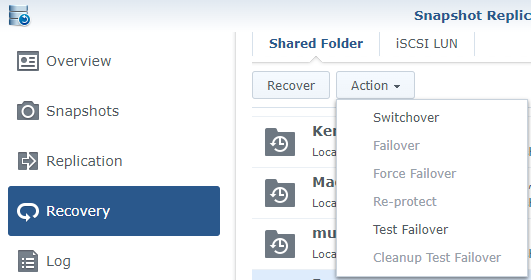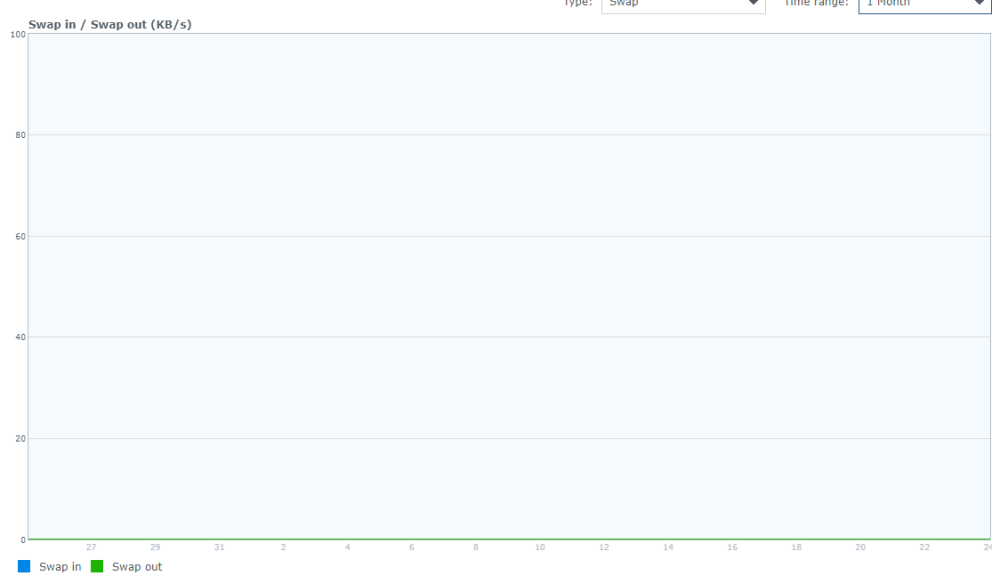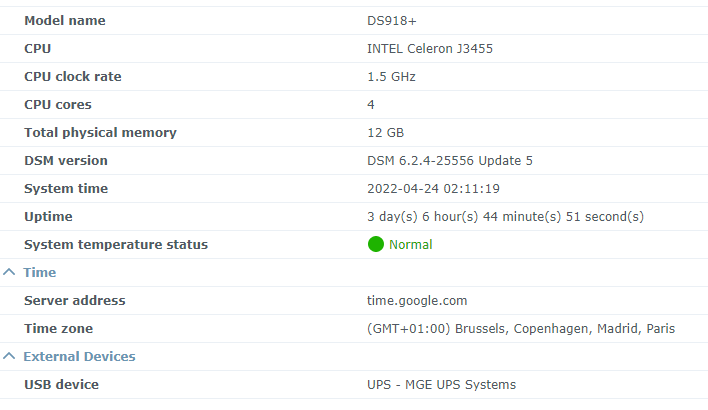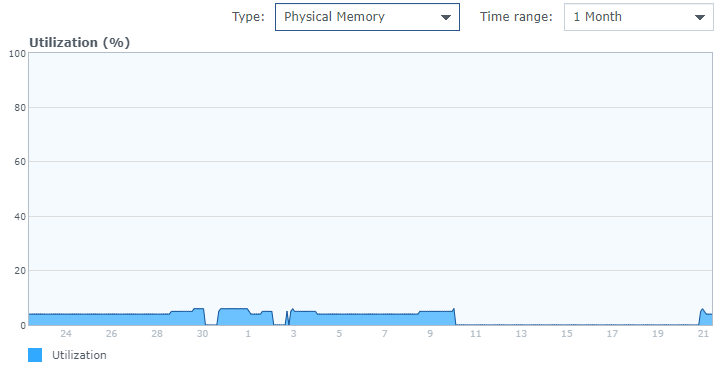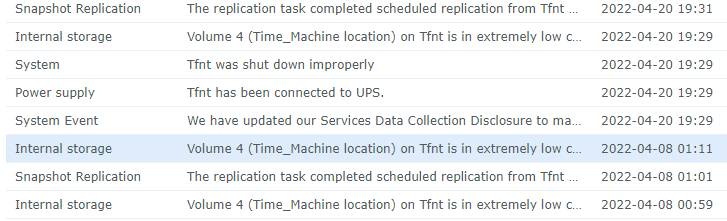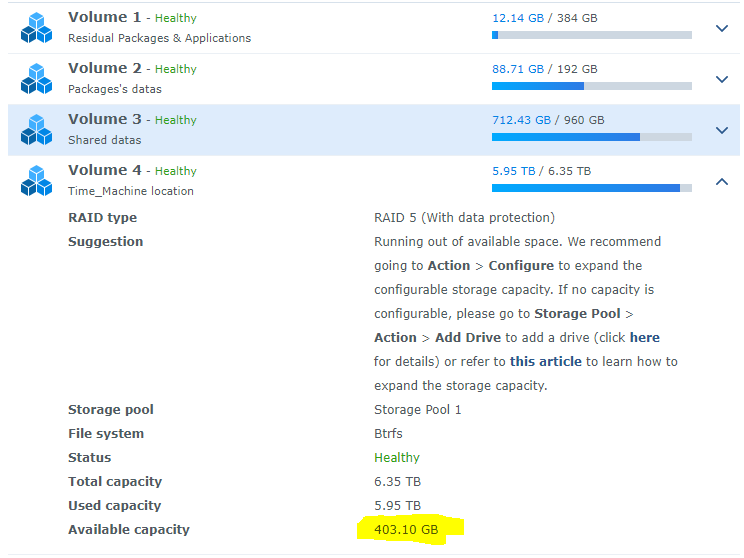Sethy
Membres-
Compteur de contenus
115 -
Inscription
-
Dernière visite
Sethy's Achievements
-
Synology® lance la plateforme de surveillance avancée Active Insight
Sethy a répondu à un(e) sujet de rodo37 dans News et infos
3 mois sans news et ce n'est pas "nas-forum" qui est en retard. La dernière news officielle date bien du 19 juillet. -
Pour ce qui est de l'aspect "fault tolerance" de la question initiale, je ne vois pas mieux que les snasphots. Deux conditions (à ma connaissance), il faut un modèle "+" et que les partitions soient en Btrfs. Mais si tu as ces minima ... c'est le pied. Tu opères une synchronisation entre les deux NAS. Dès que c'est fait, tu as le choix entre toutes ces actions que ce soit pour inverser le sens (master devient slave et inversément, option "switchover") ou pour forcer le slave à devenir maitre ("failover").
-
Je suis le seul utilisateur du NAS et de plus, c'est le NAS Backup. Donc en principe, il "accepte" des snapshots (donc uniquement les blocs qui ont changé sur le master), les "full-backups", etc. Le seul package qui n'est pas encore migré de ce NAS vers le master, c'est Cloud Station. Je ne suis donc pas étonné par l'usage mémoire. Je précise que je suis monté à 12 GB sur ce NAS. Ici le swap : La config :
-
@jacaj : j'ai fait le test SMART étendu et les 4 disques sont Healthy. Pour les ressources, tous les graphiques se ressemblent (constants, jusqu'à ce que la machine s'éteigne). L'interruption du 30 mars ou du 2 avril correspond au test de la RAM. Comme on peut le voir, le 10 avril, la consommation mémoire chute "comme si" la machine était éteinte. Sauf que : 1/ les derniers évents datent du 8 avril à 1h du mat' 2/ Cloud Station Drive fonctionnait encore le 17 avril ! Pour info, le volume 4 est plein à 94% (mais il reste 400 GB) : Voici le log :
-
J'ai un time-out sur la connexion ssh, mais dans la mesure où il ne répond pas au ping, ça me semble logique. Après hard reboot, voici les tests SMART des 4 disques (sudo smartctl -d ata /dev/sda -a) : smartctl 6.5 (build date Mar 2 2021) [x86_64-linux-4.4.59+] (local build) Copyright (C) 2002-16, Bruce Allen, Christian Franke, www.smartmontools.org === START OF INFORMATION SECTION === Model Family: Western Digital Red Device Model: WDC WD30EFRX-68N32N0 Serial Number: WD-WCC7K1US813T LU WWN Device Id: 5 0014ee 265091edc Firmware Version: 82.00A82 User Capacity: 3,000,592,982,016 bytes [3.00 TB] Sector Sizes: 512 bytes logical, 4096 bytes physical Rotation Rate: 5400 rpm Form Factor: 3.5 inches Device is: In smartctl database [for details use: -P show] ATA Version is: ACS-3 T13/2161-D revision 5 SATA Version is: SATA 3.1, 6.0 Gb/s (current: 6.0 Gb/s) Local Time is: Wed Apr 20 19:46:33 2022 CEST SMART support is: Available - device has SMART capability. SMART support is: Enabled === START OF READ SMART DATA SECTION === SMART overall-health self-assessment test result: PASSED General SMART Values: Offline data collection status: (0x00) Offline data collection activity was never started. Auto Offline Data Collection: Disabled. Self-test execution status: ( 0) The previous self-test routine completed without error or no self-test has ever been run. Total time to complete Offline data collection: (32640) seconds. Offline data collection capabilities: (0x7b) SMART execute Offline immediate. Auto Offline data collection on/off support. Suspend Offline collection upon new command. Offline surface scan supported. Self-test supported. Conveyance Self-test supported. Selective Self-test supported. SMART capabilities: (0x0003) Saves SMART data before entering power-saving mode. Supports SMART auto save timer. Error logging capability: (0x01) Error logging supported. General Purpose Logging supported. Short self-test routine recommended polling time: ( 2) minutes. Extended self-test routine recommended polling time: ( 347) minutes. Conveyance self-test routine recommended polling time: ( 5) minutes. SCT capabilities: (0x303d) SCT Status supported. SCT Error Recovery Control supported. SCT Feature Control supported. SCT Data Table supported. SMART Attributes Data Structure revision number: 16 Vendor Specific SMART Attributes with Thresholds: ID# ATTRIBUTE_NAME FLAG VALUE WORST THRESH TYPE UPDATED WHEN_FAILED RAW_VALUE 1 Raw_Read_Error_Rate 0x002f 200 200 051 Pre-fail Always - 0 3 Spin_Up_Time 0x0027 164 163 021 Pre-fail Always - 6758 4 Start_Stop_Count 0x0032 100 100 000 Old_age Always - 27 5 Reallocated_Sector_Ct 0x0033 200 200 140 Pre-fail Always - 0 7 Seek_Error_Rate 0x002e 200 200 000 Old_age Always - 0 9 Power_On_Hours 0x0032 064 064 000 Old_age Always - 26361 10 Spin_Retry_Count 0x0032 100 253 000 Old_age Always - 0 11 Calibration_Retry_Count 0x0032 100 253 000 Old_age Always - 0 12 Power_Cycle_Count 0x0032 100 100 000 Old_age Always - 27 192 Power-Off_Retract_Count 0x0032 200 200 000 Old_age Always - 6 193 Load_Cycle_Count 0x0032 200 200 000 Old_age Always - 30 194 Temperature_Celsius 0x0022 119 111 000 Old_age Always - 31 196 Reallocated_Event_Count 0x0032 200 200 000 Old_age Always - 0 197 Current_Pending_Sector 0x0032 200 200 000 Old_age Always - 0 198 Offline_Uncorrectable 0x0030 100 253 000 Old_age Offline - 0 199 UDMA_CRC_Error_Count 0x0032 200 200 000 Old_age Always - 0 200 Multi_Zone_Error_Rate 0x0008 200 200 000 Old_age Offline - 0 SMART Error Log Version: 1 No Errors Logged SMART Self-test log structure revision number 1 Num Test_Description Status Remaining LifeTime(hours) LBA_of_first_error # 1 Short offline Completed without error 00% 26360 - # 2 Short offline Completed without error 00% 23932 - # 3 Short offline Completed without error 00% 23213 - # 4 Short offline Completed without error 00% 22470 - # 5 Short offline Completed without error 00% 21726 - # 6 Short offline Completed without error 00% 21007 - # 7 Short offline Completed without error 00% 20264 - # 8 Short offline Completed without error 00% 19545 - # 9 Short offline Completed without error 00% 18802 - #10 Short offline Completed without error 00% 18131 - #11 Short offline Completed without error 00% 17388 - #12 Short offline Completed without error 00% 16645 - #13 Short offline Completed without error 00% 15925 - #14 Short offline Completed without error 00% 15181 - #15 Short offline Completed without error 00% 14465 - #16 Short offline Completed without error 00% 13722 - #17 Short offline Completed without error 00% 12979 - #18 Short offline Completed without error 00% 12260 - #19 Short offline Completed without error 00% 11516 - #20 Short offline Completed without error 00% 10797 - #21 Short offline Completed without error 00% 10055 - SMART Selective self-test log data structure revision number 1 SPAN MIN_LBA MAX_LBA CURRENT_TEST_STATUS 1 0 0 Not_testing 2 0 0 Not_testing 3 0 0 Not_testing 4 0 0 Not_testing 5 0 0 Not_testing Selective self-test flags (0x0): After scanning selected spans, do NOT read-scan remainder of disk. If Selective self-test is pending on power-up, resume after 0 minute delay. smartctl 6.5 (build date Mar 2 2021) [x86_64-linux-4.4.59+] (local build) Copyright (C) 2002-16, Bruce Allen, Christian Franke, www.smartmontools.org === START OF INFORMATION SECTION === Model Family: Western Digital Red Device Model: WDC WD30EFRX-68EUZN0 Serial Number: WD-WCC4N1LEPT9D LU WWN Device Id: 5 0014ee 2b9581f7a Firmware Version: 82.00A82 User Capacity: 3,000,592,982,016 bytes [3.00 TB] Sector Sizes: 512 bytes logical, 4096 bytes physical Rotation Rate: 5400 rpm Device is: In smartctl database [for details use: -P show] ATA Version is: ACS-2 (minor revision not indicated) SATA Version is: SATA 3.0, 6.0 Gb/s (current: 6.0 Gb/s) Local Time is: Wed Apr 20 19:49:41 2022 CEST SMART support is: Available - device has SMART capability. SMART support is: Enabled === START OF READ SMART DATA SECTION === SMART overall-health self-assessment test result: PASSED General SMART Values: Offline data collection status: (0x00) Offline data collection activity was never started. Auto Offline Data Collection: Disabled. Self-test execution status: ( 0) The previous self-test routine completed without error or no self-test has ever been run. Total time to complete Offline data collection: (41460) seconds. Offline data collection capabilities: (0x7b) SMART execute Offline immediate. Auto Offline data collection on/off support. Suspend Offline collection upon new command. Offline surface scan supported. Self-test supported. Conveyance Self-test supported. Selective Self-test supported. SMART capabilities: (0x0003) Saves SMART data before entering power-saving mode. Supports SMART auto save timer. Error logging capability: (0x01) Error logging supported. General Purpose Logging supported. Short self-test routine recommended polling time: ( 2) minutes. Extended self-test routine recommended polling time: ( 416) minutes. Conveyance self-test routine recommended polling time: ( 5) minutes. SCT capabilities: (0x703d) SCT Status supported. SCT Error Recovery Control supported. SCT Feature Control supported. SCT Data Table supported. SMART Attributes Data Structure revision number: 16 Vendor Specific SMART Attributes with Thresholds: ID# ATTRIBUTE_NAME FLAG VALUE WORST THRESH TYPE UPDATED WHEN_FAILED RAW_VALUE 1 Raw_Read_Error_Rate 0x002f 200 200 051 Pre-fail Always - 0 3 Spin_Up_Time 0x0027 184 183 021 Pre-fail Always - 5800 4 Start_Stop_Count 0x0032 100 100 000 Old_age Always - 44 5 Reallocated_Sector_Ct 0x0033 200 200 140 Pre-fail Always - 0 7 Seek_Error_Rate 0x002e 200 200 000 Old_age Always - 0 9 Power_On_Hours 0x0032 050 050 000 Old_age Always - 36515 10 Spin_Retry_Count 0x0032 100 253 000 Old_age Always - 0 11 Calibration_Retry_Count 0x0032 100 253 000 Old_age Always - 0 12 Power_Cycle_Count 0x0032 100 100 000 Old_age Always - 44 192 Power-Off_Retract_Count 0x0032 200 200 000 Old_age Always - 7 193 Load_Cycle_Count 0x0032 200 200 000 Old_age Always - 416 194 Temperature_Celsius 0x0022 119 110 000 Old_age Always - 31 196 Reallocated_Event_Count 0x0032 200 200 000 Old_age Always - 0 197 Current_Pending_Sector 0x0032 200 200 000 Old_age Always - 0 198 Offline_Uncorrectable 0x0030 100 253 000 Old_age Offline - 0 199 UDMA_CRC_Error_Count 0x0032 200 200 000 Old_age Always - 0 200 Multi_Zone_Error_Rate 0x0008 200 200 000 Old_age Offline - 0 SMART Error Log Version: 1 No Errors Logged SMART Self-test log structure revision number 1 Num Test_Description Status Remaining LifeTime(hours) LBA_of_first_error # 1 Short offline Completed without error 00% 36514 - # 2 Short offline Completed without error 00% 34086 - # 3 Short offline Completed without error 00% 33367 - # 4 Short offline Completed without error 00% 32624 - # 5 Short offline Completed without error 00% 31880 - # 6 Short offline Completed without error 00% 31161 - # 7 Short offline Completed without error 00% 30418 - # 8 Short offline Completed without error 00% 29699 - # 9 Short offline Completed without error 00% 28956 - #10 Short offline Completed without error 00% 28285 - #11 Short offline Completed without error 00% 27542 - #12 Short offline Completed without error 00% 26798 - #13 Short offline Completed without error 00% 26079 - #14 Short offline Completed without error 00% 25335 - #15 Short offline Completed without error 00% 24619 - #16 Short offline Completed without error 00% 23876 - #17 Short offline Completed without error 00% 23133 - #18 Short offline Completed without error 00% 22413 - #19 Short offline Completed without error 00% 21670 - #20 Short offline Completed without error 00% 20951 - #21 Short offline Completed without error 00% 20209 - SMART Selective self-test log data structure revision number 1 SPAN MIN_LBA MAX_LBA CURRENT_TEST_STATUS 1 0 0 Not_testing 2 0 0 Not_testing 3 0 0 Not_testing 4 0 0 Not_testing 5 0 0 Not_testing Selective self-test flags (0x0): After scanning selected spans, do NOT read-scan remainder of disk. If Selective self-test is pending on power-up, resume after 0 minute delay. === START OF INFORMATION SECTION === Model Family: Western Digital Red Device Model: WDC WD30EFRX-68N32N0 Serial Number: WD-WCC7K5XZJ0UX LU WWN Device Id: 5 0014ee 2650926e9 Firmware Version: 82.00A82 User Capacity: 3,000,592,982,016 bytes [3.00 TB] Sector Sizes: 512 bytes logical, 4096 bytes physical Rotation Rate: 5400 rpm Form Factor: 3.5 inches Device is: In smartctl database [for details use: -P show] ATA Version is: ACS-3 T13/2161-D revision 5 SATA Version is: SATA 3.1, 6.0 Gb/s (current: 6.0 Gb/s) Local Time is: Wed Apr 20 19:50:16 2022 CEST SMART support is: Available - device has SMART capability. SMART support is: Enabled === START OF READ SMART DATA SECTION === SMART overall-health self-assessment test result: PASSED General SMART Values: Offline data collection status: (0x00) Offline data collection activity was never started. Auto Offline Data Collection: Disabled. Self-test execution status: ( 0) The previous self-test routine completed without error or no self-test has ever been run. Total time to complete Offline data collection: (33120) seconds. Offline data collection capabilities: (0x7b) SMART execute Offline immediate. Auto Offline data collection on/off support. Suspend Offline collection upon new command. Offline surface scan supported. Self-test supported. Conveyance Self-test supported. Selective Self-test supported. SMART capabilities: (0x0003) Saves SMART data before entering power-saving mode. Supports SMART auto save timer. Error logging capability: (0x01) Error logging supported. General Purpose Logging supported. Short self-test routine recommended polling time: ( 2) minutes. Extended self-test routine recommended polling time: ( 352) minutes. Conveyance self-test routine recommended polling time: ( 5) minutes. SCT capabilities: (0x303d) SCT Status supported. SCT Error Recovery Control supported. SCT Feature Control supported. SCT Data Table supported. SMART Attributes Data Structure revision number: 16 Vendor Specific SMART Attributes with Thresholds: ID# ATTRIBUTE_NAME FLAG VALUE WORST THRESH TYPE UPDATED WHEN_FAILED RAW_VALUE 1 Raw_Read_Error_Rate 0x002f 200 200 051 Pre-fail Always - 0 3 Spin_Up_Time 0x0027 167 167 021 Pre-fail Always - 6641 4 Start_Stop_Count 0x0032 100 100 000 Old_age Always - 20 5 Reallocated_Sector_Ct 0x0033 200 200 140 Pre-fail Always - 0 7 Seek_Error_Rate 0x002e 200 200 000 Old_age Always - 0 9 Power_On_Hours 0x0032 070 070 000 Old_age Always - 22024 10 Spin_Retry_Count 0x0032 100 253 000 Old_age Always - 0 11 Calibration_Retry_Count 0x0032 100 253 000 Old_age Always - 0 12 Power_Cycle_Count 0x0032 100 100 000 Old_age Always - 20 192 Power-Off_Retract_Count 0x0032 200 200 000 Old_age Always - 7 193 Load_Cycle_Count 0x0032 200 200 000 Old_age Always - 21 194 Temperature_Celsius 0x0022 118 111 000 Old_age Always - 32 196 Reallocated_Event_Count 0x0032 200 200 000 Old_age Always - 0 197 Current_Pending_Sector 0x0032 200 200 000 Old_age Always - 0 198 Offline_Uncorrectable 0x0030 100 253 000 Old_age Offline - 0 199 UDMA_CRC_Error_Count 0x0032 200 200 000 Old_age Always - 0 200 Multi_Zone_Error_Rate 0x0008 100 253 000 Old_age Offline - 0 SMART Error Log Version: 1 No Errors Logged SMART Self-test log structure revision number 1 Num Test_Description Status Remaining LifeTime(hours) LBA_of_first_error # 1 Short offline Completed without error 00% 22024 - # 2 Short offline Completed without error 00% 19596 - # 3 Short offline Completed without error 00% 18877 - # 4 Short offline Completed without error 00% 18133 - # 5 Short offline Completed without error 00% 17390 - # 6 Short offline Completed without error 00% 16671 - # 7 Short offline Completed without error 00% 15928 - # 8 Short offline Completed without error 00% 15209 - # 9 Short offline Completed without error 00% 14466 - #10 Short offline Completed without error 00% 13795 - #11 Short offline Completed without error 00% 13052 - #12 Short offline Completed without error 00% 12309 - #13 Short offline Completed without error 00% 11589 - #14 Short offline Completed without error 00% 10845 - #15 Short offline Completed without error 00% 10129 - #16 Short offline Completed without error 00% 9386 - #17 Short offline Completed without error 00% 8643 - #18 Short offline Completed without error 00% 7924 - #19 Short offline Completed without error 00% 7180 - #20 Short offline Completed without error 00% 6461 - #21 Short offline Completed without error 00% 5719 - SMART Selective self-test log data structure revision number 1 SPAN MIN_LBA MAX_LBA CURRENT_TEST_STATUS 1 0 0 Not_testing 2 0 0 Not_testing 3 0 0 Not_testing 4 0 0 Not_testing 5 0 0 Not_testing Selective self-test flags (0x0): After scanning selected spans, do NOT read-scan remainder of disk. If Selective self-test is pending on power-up, resume after 0 minute delay. === START OF INFORMATION SECTION === Model Family: Western Digital Red Device Model: WDC WD30EFRX-68EUZN0 Serial Number: WD-WCC4N3ZX942H LU WWN Device Id: 5 0014ee 2b957e4bf Firmware Version: 82.00A82 User Capacity: 3,000,592,982,016 bytes [3.00 TB] Sector Sizes: 512 bytes logical, 4096 bytes physical Rotation Rate: 5400 rpm Device is: In smartctl database [for details use: -P show] ATA Version is: ACS-2 (minor revision not indicated) SATA Version is: SATA 3.0, 6.0 Gb/s (current: 6.0 Gb/s) Local Time is: Wed Apr 20 19:51:53 2022 CEST SMART support is: Available - device has SMART capability. SMART support is: Enabled === START OF READ SMART DATA SECTION === SMART overall-health self-assessment test result: PASSED General SMART Values: Offline data collection status: (0x00) Offline data collection activity was never started. Auto Offline Data Collection: Disabled. Self-test execution status: ( 0) The previous self-test routine completed without error or no self-test has ever been run. Total time to complete Offline data collection: (38160) seconds. Offline data collection capabilities: (0x7b) SMART execute Offline immediate. Auto Offline data collection on/off support. Suspend Offline collection upon new command. Offline surface scan supported. Self-test supported. Conveyance Self-test supported. Selective Self-test supported. SMART capabilities: (0x0003) Saves SMART data before entering power-saving mode. Supports SMART auto save timer. Error logging capability: (0x01) Error logging supported. General Purpose Logging supported. Short self-test routine recommended polling time: ( 2) minutes. Extended self-test routine recommended polling time: ( 383) minutes. Conveyance self-test routine recommended polling time: ( 5) minutes. SCT capabilities: (0x703d) SCT Status supported. SCT Error Recovery Control supported. SCT Feature Control supported. SCT Data Table supported. SMART Attributes Data Structure revision number: 16 Vendor Specific SMART Attributes with Thresholds: ID# ATTRIBUTE_NAME FLAG VALUE WORST THRESH TYPE UPDATED WHEN_FAILED RAW_VALUE 1 Raw_Read_Error_Rate 0x002f 200 200 051 Pre-fail Always - 0 3 Spin_Up_Time 0x0027 181 180 021 Pre-fail Always - 5925 4 Start_Stop_Count 0x0032 100 100 000 Old_age Always - 44 5 Reallocated_Sector_Ct 0x0033 200 200 140 Pre-fail Always - 0 7 Seek_Error_Rate 0x002e 200 200 000 Old_age Always - 0 9 Power_On_Hours 0x0032 050 050 000 Old_age Always - 36515 10 Spin_Retry_Count 0x0032 100 253 000 Old_age Always - 0 11 Calibration_Retry_Count 0x0032 100 253 000 Old_age Always - 0 12 Power_Cycle_Count 0x0032 100 100 000 Old_age Always - 44 192 Power-Off_Retract_Count 0x0032 200 200 000 Old_age Always - 7 193 Load_Cycle_Count 0x0032 200 200 000 Old_age Always - 410 194 Temperature_Celsius 0x0022 119 111 000 Old_age Always - 31 196 Reallocated_Event_Count 0x0032 200 200 000 Old_age Always - 0 197 Current_Pending_Sector 0x0032 200 200 000 Old_age Always - 0 198 Offline_Uncorrectable 0x0030 100 253 000 Old_age Offline - 0 199 UDMA_CRC_Error_Count 0x0032 200 200 000 Old_age Always - 0 200 Multi_Zone_Error_Rate 0x0008 200 200 000 Old_age Offline - 0 SMART Error Log Version: 1 No Errors Logged SMART Self-test log structure revision number 1 Num Test_Description Status Remaining LifeTime(hours) LBA_of_first_error # 1 Short offline Completed without error 00% 36515 - # 2 Short offline Completed without error 00% 34086 - # 3 Short offline Completed without error 00% 33367 - # 4 Short offline Completed without error 00% 32624 - # 5 Short offline Completed without error 00% 31881 - # 6 Short offline Completed without error 00% 31161 - # 7 Short offline Completed without error 00% 30418 - # 8 Short offline Completed without error 00% 29699 - # 9 Short offline Completed without error 00% 28957 - #10 Short offline Completed without error 00% 28285 - #11 Short offline Completed without error 00% 27542 - #12 Short offline Completed without error 00% 26799 - #13 Short offline Completed without error 00% 26079 - #14 Short offline Completed without error 00% 25335 - #15 Short offline Completed without error 00% 24619 - #16 Short offline Completed without error 00% 23876 - #17 Short offline Completed without error 00% 23133 - #18 Short offline Completed without error 00% 22414 - #19 Short offline Completed without error 00% 21670 - #20 Short offline Completed without error 00% 20951 - #21 Short offline Completed without error 00% 20209 - SMART Selective self-test log data structure revision number 1 SPAN MIN_LBA MAX_LBA CURRENT_TEST_STATUS 1 0 0 Not_testing 2 0 0 Not_testing 3 0 0 Not_testing 4 0 0 Not_testing 5 0 0 Not_testing Selective self-test flags (0x0): After scanning selected spans, do NOT read-scan remainder of disk. If Selective self-test is pending on power-up, resume after 0 minute delay. (et je ne l'ai pas encore écrit, mais merci de me filer un coup de main).
-
Je n'ai pas redémarré le NAS et depuis avant hier (17 avril), même Cloud Station a cessé de fonctionner. De même que le ping d'ailleurs.
-
Niveau disque non, rien à signaler. J'ai viré le cache SSD il y a 4 ans. Pour ce qui est du time-out, peux-tu être plus précis ? Je lance la connexion "web" et effectivement, ça patine sans fin, jusqu'à avoir un message du navigateur. Dans les logs, je ne vois absolument rien de spécial.
-
Je me demande si le détail de ce que tu as payé les composants à l'époque ne serait pas utile pour d'éventuels acheteurs. A titre indicatif, j'ai acheté mon DS1821+ en avril 2021 au prix de 1040 euros et j'ai payé 228 euros pour 8 GB de RAM Synology supplémentaire. La carte 2x10 Gb de Synology m'a couté 290 euros. Donc, j'en ai eu pour 1560 euros pour une config "full Syno", avec 8 GB de RAM en plus.
-
Bonjour à tous, Je fais face depuis 6 mois environ a des soucis sur le DS918+ (DSM 6.2.4-25556 Update 5, tout comme les deux autres NAS). Je n'ai rien modifié de fondamental sur la machine depuis une bonne année. Après un redémarrage, la machine fonctionne parfaitement bien pendant quelques jours ou quelques semaines. Par la suite et sans aucune explication, il n'est plus possible de se connecter à la machine : ni via l'interface web, ni via le terminal et pas plus via l'outil de configuration Synology qui ne trouve tout simplement plus la machine. Par contre, la machine répond au ping et Cloud Station Drive est toujours actif puisque les données sont répliquées sur plusieurs PCs. Mais les réplications depuis les autres Synology, eux ne fonctionne pas. Je n'ai d'autres choix que de faire un hard reboot à chaque fois et j'ai l'impression que la durée entre deux pannes à tendances à diminuer. Sur le site de Synology, un test de mémoire est suggéré, mais aucune erreur n'a été détectée. Quelqu'un a une idée de la cause du problème ? D'avance merci, Sethy
-
Disques avec hibernation inutile
Sethy a répondu à un(e) question de Sethy dans Questions avant achat
Oui, certes, sur des disques qui ne sont pas conçus pour cela, mais 16 LCC en presque 2 ans, dont 13 qui sont dus à un redémarrage du système. Personnellement, je ne vois pas le problème. Si WD n'avait pas joué aux cons, j'aurais repris des WD Red sans hésité mais maintenant j'ai peur de me faire avoir. -
Disques avec hibernation inutile
Sethy a répondu à un(e) question de Sethy dans Questions avant achat
@firlin : pourquoi devrais-je désactiver l'hibernation des disques ? J'ai des procédures automatiques (réplications, backups, ...) qui tournent pour certaines toutes les 30 minutes. @EVOTk : merci beaucoup pour les stats ! -
Disques avec hibernation inutile
Sethy a répondu à un(e) question de Sethy dans Questions avant achat
En général, WD ou autres fabricants. Merci pour les références, je vais checker. Elle est activée sur mon NAS, c'est comme ça que j'ai de tels chiffres. As-tu un disque Blue ou Green ? Si oui, peux-tu me donner le temps d'utilisation ainsi que les 2 infos que j'ai communiquée (Load_Cycle_Count et Power_Cycle_Count) stp ? -
Bonjour à tous, J'ai, jusqu'ici, toujours acheté des WD RED de 3 TB. La raison principale de ce choix était que ces disques étaient conçus pour ne pas devoir hiberner. Et effectivement, sur des disques qui ont 14000 heures au compteur (près de 600 jours), je n'ai qu'un Load_Cycle_Count de 16 pour un total de 13 Power_Cycle_Count dans les S.M.A.R.T attributes. Ma question est simple. Hormis les disques WD RED, pouvez-vous me dire quels sont les autres familles de disques qui ne sont pas non plus conçus pour devoir "hiberner". D'avance merci, Sethy
-
Je confirme. Sur un 918+, les performances sont vraiment à la ramasse.
-
Seriez-vous prêt à acheter une licence DSM pour un NAS DIY ?
Sethy a répondu à un(e) sujet de unPixel dans Vos commentaires et suggestions
Je n'ai pas parlé de transcodage. Mais on pourrait imaginer d'avoir des VMs avec un peu plus de puissance sous le capot. Je ne suis pas intéressé, mais je sais que certains utilisateurs le sont. Ce qui m'intéresse, c'est qu'avec un Syno, je n'ai pas peur d'ouvrir des ports d'accès vers les services qu'il propose. Alors oui, je peux monter une machine Linux (mon premier Linux date de la version 0.99 patch level 14 ... en 1993 si je ne me trompe pas) mais sécuriser une telle machine n'est pas un mince travail et je préfère m'en remettre à Syno qui en plus effectue la veille technologique pour moi. Le VPN est un exemple. Habituellement, j'ai une machine toujours allumée dans mon réseau, ce qui me permet éventuellement avec le VPN et un remote desktop d'en prendre le contrôle et de travailler "comme" si j'étais présent. Mais avec les VMs, je peux faire la même chose en n'étant pas chez moi. Sans compter, évidemment, sur l'énorme avantage d'avoir une VM DSM. J'espère d'ailleurs qu'il sera possible de créer une VM avec la version 7.0 beta sur une machine qui tourne en 6.2 !
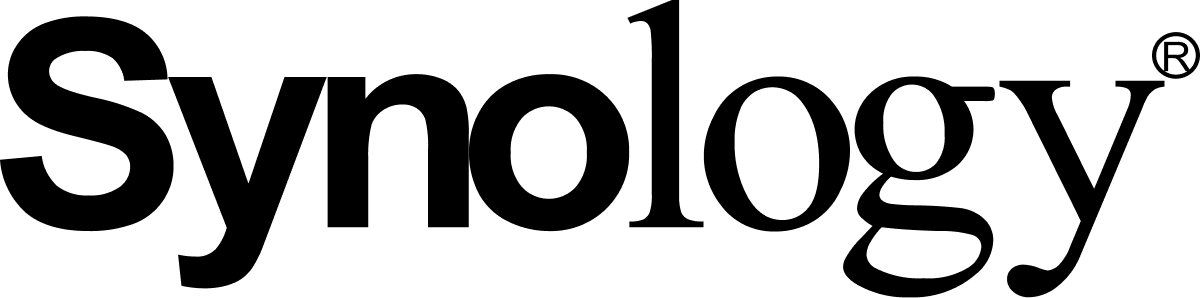
.png.96b3b3865e7602c8e02642dcb636f80b.png)